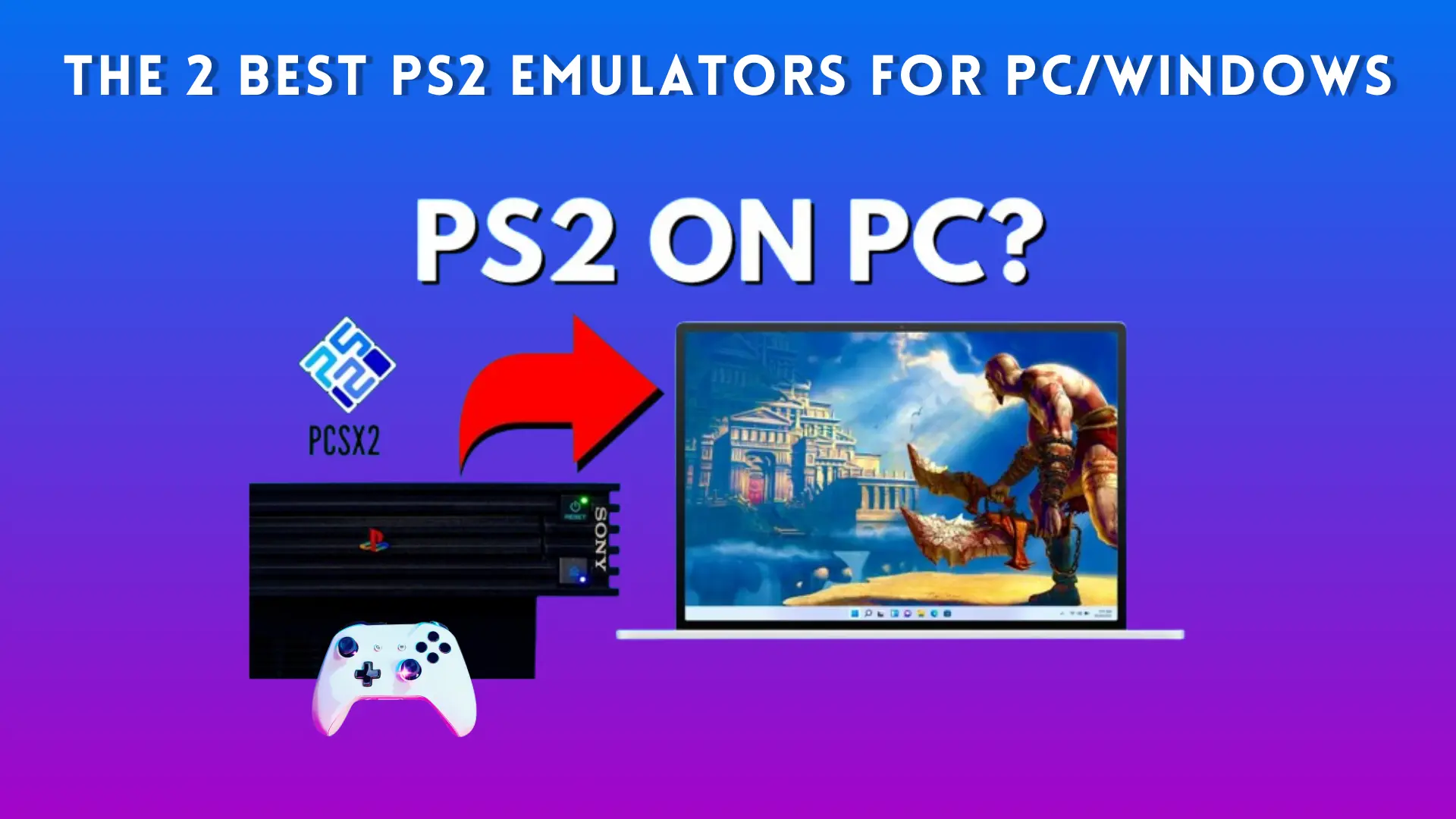Right now, you may be wondering why we only recommend 2 emulators, simply because the rest of the PlayStation 2 emulators for PC are rubbish. That’s why I decided to hit the table and find out what are the two best PS2 emulators for PC
If you’re looking to relive the golden days of PlayStation 2 gaming on your Windows PC, these Five emulators stand out for their performance, compatibility, and user-friendliness.
In this guide, we’ll take you through everything you need to know about the top PS2 emulators for PC. Whether you’re a seasoned gamer or someone new to emulation, understanding the best options available will help you enjoy classic PS2 titles
seamlessly on your Windows machine. From features to installation steps, this guide covers it all, ensuring a smooth gaming experience. whether you use Windows or Mac operating system, and even Linux.
Make yourself comfortable, prepare the popcorn, that this begins!!!.
What is a PS2 Emulator?
A PS2 emulator is software that allows you to play PlayStation 2 games on platforms like Windows, macOS, or Linux. By emulating the PS2’s hardware, these programs make it possible to run games that were originally made for Sony’s iconic console. The most popular PS2 emulator for Windows is PCSX2, which has been in active development for over a decade.
There are a few different options out there, but not all emulators are created equal. Emulation can be tricky because it requires a significant amount of processing power, especially if you’re looking for high performance or perfect compatibility with a wide range of games.
Why Use a PS2 Emulator on PC?
Using a PS2 emulator on your PC opens the door to an incredible library of classic games without needing to own the original console or disks. These emulators allow for upscaled graphics, which can enhance the original visuals, making them look much better than they did on a standard-definition TV. Additionally, emulators like PCSX2 provide the option to save at any point in the game, customize controls, and use cheats.
Moreover, PlayStation 2 emulators offer convenience, as they make it possible to play games in high resolutions, customize textures, and take advantage of modern hardware. Gamers love using emulators for the ease of accessing hundreds of classic titles in one place, with the benefit of improved performance.
Which is the BIOS of PS2 and because it’s important
I told you that you were going to discover which are the best PS2 emulators for pc, but the truth is that they won’t do you any good if you don’t have the so-called BIOS.
This is bios; without going into unnecessary technicalities and keeping it simple, we will refer to the PS2 BIOS as the operating system of the PS2; without this BIOS, the only thing you will have will be a useless program taking up space on your computer.
If you doubt that you can commit something illegal, I’ll tell you that it’s completely legal since Sony itself (the owner of PlayStation2) has liberalized this BIOS.
1.🎮 PCSX2: The Best PS2 Emulator for Windows/Pc

When it comes to PS2 emulation, PCSX2 is the top choice for Windows users. This open-source emulator is regularly updated, ensuring compatibility with a vast range of PS2 titles. It offers multiple rendering modes, support for high-definition (HD) resolutions, and compatibility with gamepads and keyboard inputs.
I’m saying it’s the best for five weight reasons:
- It’s the easiest to set up.
- It is very specialized in the PS2 (RetroArch, the next option I give you is for all consoles).
- It is very easy to use.
- It’s fast.
- He needs a few resources.
- Save states Unlike the original console, PCSX2 lets you save your game at any time
- PCSX2 supports over 95% of PS2 games, making it the most versatile option.
- upscale your games to resolutions far higher than the original PS2
- Customizable controls PCSX2 works with both traditional gamepads and keyboard inputs, offering flexibility.
- Built-in cheat functionality allows for codes and modifications to enhance your experience.
What Requirements PCSX2 Has?
As you can see below, it can run very well on machines with very few resources; I am sure that anyone can use this emulator.
Minimum requirements:
- CPU: Anyone who supports SSE2 (Pentium 4, Athlon64 or higher)
- GPU: Anyone who supports Pixel Shader model 3.0
- RAM: 2GB
- Windows XP SP3
- Two GB video
Recommended Requirements:
- CPU: Intel Core i3/5/7 4th Gen or AMD FX-8350 or higher.
- GPU: Anyone who supports DirectX 11
- RAM: 2GB or more
- Windows 8.1 x64
What Performance I’ll Get with PCSX2
The performance you’ll get will be the same as if you have a factory PlayStation 2.
And the best thing is that you can enjoy the best titles of this video game console for free because, with the websites that I leave you, in the end, you can enjoy as a dwarf of all PlayStation 2 games for free.
As an image, it is worth a thousand words, and a video for 10,000 left you one showing how well it works playing the already mythical God of War.
2. PS2’s Second Best PC Emulator: RetroArch

RetroArch is an all-in-one emulation platform that supports various consoles, including PlayStation 2. By using different cores, RetroArch can emulate numerous gaming systems. For PS2 games, RetroArch uses the PCSX2 core, which brings the powerful capabilities of PCSX2 into RetroArch’s streamlined interface.
What is RetroArch really?
The definition could be perfect in that it is a program that gives you the possibility to emulate all the consoles on the market and some operating systems; in the next section, I leave you a list of everything that manages to emulate
Why Choose RetroArch?
- Multi-console support: You can play games from various consoles, not just the PS2.
- Unified interface: RetroArch provides a consistent and user-friendly interface across all systems.
- Advanced features: RetroArch includes shaders, netplay, and the ability to record gameplay, making it an appealing choice for those who want to customize their experience.
- Frequent updates: The emulator core is constantly updated, keeping it in line with the latest improvements from PCSX2.
What Does RetroArch Emulate Achieve?
- Playstation.
- PlayStation 1.
- PlayStation 2.
- Atari.
- Mame.
- Two.
- Game Boy.
- Game Boy Advance.
- Nes.
- Nintendo 64.
- Nintendo DS…
- PSP.
- Scummvm.
- Sega Master System.
- Mega Drive.
- Mega-CD.
- Saturn.
- Super Nintendo.
- ZX Spectrum.
How to Configure and Install RetroArch and DO NOT Die on Attempt?
I have put RetroArch as the second-best option precisely because it is a bit smooth to configure it to go like silk, but I have managed to make it work on my PC as a normal PS2.
Works Well RetroArch
I’ve only tried it on PS2, and it goes perfectly, but I’ve only found PS1 videos, and my computer doesn’t give me enough to record the screen and run this emulator.